FPS KIT | Unity Engine
FPS KIT v1.6
Game Engine: Unity 2019.3
Language: C#
How to add weapon:
How to add animated weapon:
| Status | Released |
| Category | Assets |
| Rating | Rated 4.6 out of 5 stars (11 total ratings) |
| Author | OneManArmy |
| Genre | Educational |
| Made with | Unity |
| Tags | armedunity, Driving, FPS, kit, Unity |
Download
Download
FPS_KIT_2019.3.zip 106 MB
Install instructions
How to open project:

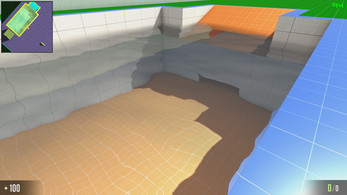



Comments
Log in with itch.io to leave a comment.
Can I use the sounds of the fps kit please
This is educational project. I am not creator of sounds used in project, so I can't give you permission to use them (who knows where you want to use them).
So I can use them without your permission ok
when i added this project to unity 2018.1.2 the player fps doesnt work please help solve the problem.
i also removed libary folder. what do i do with player not move
anyways fix it. how do i fix player not moving wasd. help
do i need unity 2019.3.9f1? now?
In description you can find "Install instructions" video. Just follow step-by-step and everything will work out of the box.
You must "Open" project, not drop some folders in your newly created project.
i watched how to open project. question: do i need unity 2019 or does the kit work on unity 5.3.1 just question. what does this kit actually work on unity project because im suffering some error about vaild gameobject which i dont know that.
You need 2019.3 or newer version of engine. If you use newer versions (2020 and up), then you may need to fix some errors, due changes in Unity engine.
How to change arms?
You can't simply replace arms and keeps animations. In description you will find video where you can see how to add animated weapons. You can buy some animated weapon pack from Unity Asset Store.
but i want to change the hands model without weapon dependency. can it be done?
Sorry, I know you stop working on this asset but do you have a lite version of this ? Like just only basic movement (walking, running, crouching, ladder climbing, swimming).
No, but even with basic knowledge in programming you can remove everything you don't need, or re-create controller in new project and clean just movement script from unneeded code.
does it work for unity 2022 ( BETA VERSION )????
I don't see reason why it shouldn't work. In worst case you will need to fix few errors/warnings related to changes in engine.
P.S. No idea why you use Beta, as Beta = more random bugs and errors.
i use beta because its the newest version anyways didn't know it has bugs and errors
Alpha and Beta builds are usually very unstable and full of different bugs. They are not for development. Newest what you should use is 2021 LTS, or better 2020 LTS as they are most stable engine versions.
This is absolutely amazing! Thank you very much for this awesome asset pack. This would certainly help out to Prototype FPS games much faster..
Could I use a full body character in this product?
I've already got a character that I could animate.
Controller is not made for full body.
Understandable, thanks. :)
what is the zip file password
there is no password. If you downloaded some old version from somewhere, then ask password there.
Hello there, could you please tell me if there's anyway how I can give players starting weapons!
In weapon manager must be fields where you can set weapon for 1st slot and 2nd. Don't edit script, but change in inspector.
Sir, I tried that, for some reason weapons don't appear, and it doesn't let me pick up the weapons as well.
As if I put the first and second weapons on the two slots, none of those two weapons appears at the start, and then it doesn't let me pick up those weapons from the world as well.
And sir I've been following you since you had your website armedunity3d running, I'm glad to get a reply from you! :)
When something is not working, the n check console and most likely you will see error there.
There was 1 error. In function Deselect()
add if(canvas != null) in front of
canvas.crossAlpha.alpha = 0f;
can i use gun and some scripts of fpskit2019.3 in my project??
read readme.txt
Dude, its good to see you on itch! I used your kit to learn from like a year ago!
If you want you can check out my prototype..
The character is a custom character controller..
All built from scratch and with some well gained knowledge from looking over your project..
https://spawncampgames.itch.io/narrowynn
Gotta admit, when I first looked through it I didn't know about prefabs.. Why the player was spawning in, how interfaces functioned or what they even were.. I've since learned a lot.. And your project helped a lot!
This guy is solid!
You must have at least basic knowledge about unity engine, to use this kit. Just learn what is "prefab" and how prefabs are used. It's something you MUST know and there is nothing complicated.
It was very good. Thank you.
What is the reason why the character does not walk ?
When you open project wrong way. Watch tutorial "how to open project".
Please upload more video with voice, don't fast forward. also there is only 2 tutorials pleasse upload more as soon as possible. I m following you on youtube.
FPS Kit is no longer in development and i don't have time to make tutorials.
also you can put your custom arms and put them in the hierarchy as a child of the arms in the kit..
How would you go about adding a different set of arms. I have the model for the arms, but I can't figure out how the current ones are set up? Thanks in advance this is a great kit.
Did you read Readme? You must use your own models, and here is video tutorial for you.
I am going In